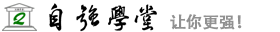XML DOM previousSibling 属性
 Node 对象
Node 对象定义和用法
previousSibling 属性返回元素之前紧接的节点(处于同一树层级中)。
如果无此节点,则该属性返回 null。
语法
nodeObject.previousSibling
提示和注释
注释:Firefox 以及大多数其他的浏览器,会把节点间生成的空的空格或者换行当作文本节点,而 Internet Explorer 会忽略节点间生成的空白文本节点。因此,在下面的实例中,我们会使用一个函数来检查上一个同级节点的节点类型。
元素节点的节点类型是 1,因此如果上一个同级节点不是一个元素节点,它就会移至下一个节点,然后继续检查此节点是否为元素节点。整个过程会一直持续到上一个同级元素节点被找到为止。通过这个方法,我们就可以在所有的浏览器中得到正确的结果。
提示:如需了解更多有关浏览器差异的知识,请在我们的 XML DOM 教程中访问我们的 DOM 浏览器 章节。
实例
下面的代码片段使用 loadXMLDoc() 把 "books.xml" 载入 xmlDoc 中,并从第一个 <author> 元素取得上一个同级节点:
实例
//check if the previous sibling node is an element node
function get_previoussibling(n)
{
x=n.previousSibling;
while (x.nodeType!=1)
{
x=x.previousSibling;
}
return x;
}
xmlDoc=loadXMLDoc("books.xml");
x=xmlDoc.getElementsByTagName("author")[0];
document.write(x.nodeName);
document.write(" = ");
document.write(x.childNodes[0].nodeValue);
y=get_previoussibling(x);
document.write("
Previous sibling: ");
document.write(y.nodeName);
document.write(" = ");
document.write(y.childNodes[0].nodeValue);
function get_previoussibling(n)
{
x=n.previousSibling;
while (x.nodeType!=1)
{
x=x.previousSibling;
}
return x;
}
xmlDoc=loadXMLDoc("books.xml");
x=xmlDoc.getElementsByTagName("author")[0];
document.write(x.nodeName);
document.write(" = ");
document.write(x.childNodes[0].nodeValue);
y=get_previoussibling(x);
document.write("
Previous sibling: ");
document.write(y.nodeName);
document.write(" = ");
document.write(y.childNodes[0].nodeValue);
上面的代码将输出:
author = Giada De Laurentiis
Previous sibling: title = Everyday Italian
Previous sibling: title = Everyday Italian
尝试一下 »
尝试一下 Demos
nextSibling - Get the next sibling of a node
 Node 对象
Node 对象