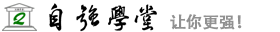jQuery UI API – .show()
所属类别
特效(Effects) | 特效核心(Effects Core) | 方法重载(Method Overrides) | 方法(Methods)
用法
描述:使用自定义效果来显示匹配的元素。
返回:jQuery
.show( effect [, options ] [, duration ] [, complete ] )
| 参数 | 类型 | 描述 | 默认值 |
|---|---|---|---|
| effect | String | 一个字符串,指示要使用哪一种特效。 | |
| options | Object | 特效具体的设置和 easing。 | |
| duration | Number 或 String | 一个字符串或一个数字,指定动画将运行多久。 | 400 |
| complete | Function() | 一旦动画完成时要调用的函数。 |
.show( options )
| 参数 | 类型 | 描述 |
|---|---|---|
| options | Object | 所有的动画设置。唯一一个必需的属性是 effect。
|
该插件扩展自 jQuery 内置的 .show() 方法。如果 jQuery UI 未加载,调用 .show() 方法不会直接失败,因为该方法在 jQuery 中存在。但是不会发生预期的行为。
实例
使用折叠特效(Fold Effect)显示一个 div。
<!doctype html>
<html lang="en">
<head>
<meta charset="utf-8">
<title>.show() 演示</title>
<link rel="stylesheet" href="//code.jquery.com/ui/1.10.4/themes/smoothness/jquery-ui.css">
<style>
div {
display: none;
width: 100px;
height: 100px;
background: #ccc;
border: 1px solid #000;
}
</style>
<script src="//code.jquery.com/jquery-1.10.2.js"></script>
<script src="//code.jquery.com/ui/1.10.4/jquery-ui.js"></script>
</head>
<body>
<button>显示 div</button>
<div></div>
<script>
$( "button" ).click(function() {
$( "div" ).show( "fold", 1000 );
});
</script>
</body>
</html>