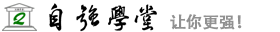Style 对象
Style 对象定义和用法
cssFloat 属性设置或返回元素的水平对齐方式。
语法
设置 cssFloat 属性:
Object.style.cssFloat="left|right|none|inherit"
返回 cssFloat 属性:
Object.style.cssFloat
| 值 | 描述 |
|---|---|
| left | 对象/元素浮到父元素的左边 |
| right | 对象/元素浮到父元素的右边 |
| none | 默认。对象/元素不浮动。 |
| inherit | cssFloat 属性的值从父元素继承。 |
浏览器支持
![]()
![]()
![]()
![]()
![]()
所有主要浏览器都支持 cssFloat 属性。
注意:IE7 及更早的版本不支持 "inherit" 值。IE8 只有规定了 !DOCTYPE 才支持 "inherit"。IE9 支持 "inherit"。
提示和注释
注释:如果在一行中对于浮动元素而言空间太少,则这个元素会跳到下一行,这个过程会持续到有足够空间的一行为止。
实例
实例
点击两个按钮设置图像浮动到文本的左右边:
<html>
<head>
<script>
function floatRight()
{
document.getElementById("img1").style.cssFloat="right";
}
function floatLeft()
{
document.getElementById("img1").style.cssFloat="left";
}
</script>
</head>
<body>
<img id="img1" src="w3javascript.gif" width="100" height="132">
<p>This is a paragraph.</p>
<p>This is another paragraph.</p>
<input type="button" onclick="floatRight()" value="Float right">
<input type="button" onclick="floatLeft()" value="Float left">
</body>
</html>
<head>
<script>
function floatRight()
{
document.getElementById("img1").style.cssFloat="right";
}
function floatLeft()
{
document.getElementById("img1").style.cssFloat="left";
}
</script>
</head>
<body>
<img id="img1" src="w3javascript.gif" width="100" height="132">
<p>This is a paragraph.</p>
<p>This is another paragraph.</p>
<input type="button" onclick="floatRight()" value="Float right">
<input type="button" onclick="floatLeft()" value="Float left">
</body>
</html>
尝试一下 »
 Style 对象
Style 对象