HTML area download 属性
实例
一个带有可点击下载区域的图片:
<img src="planets.gif" width="145" height="126" alt="Planets" usemap="#planetmap">
<map name="planetmap">
<area shape="rect" coords="0,0,82,126" alt="Sun" href="information_about_the_sun.htm" download="sun">
<area shape="circle" coords="90,58,3" alt="Mercury" href="merglobe.gif" download="mercury">
<area shape="circle" coords="124,58,8" alt="Venus" href="information_about_the_planet_venus.txt" download="venus">
</map>
<map name="planetmap">
<area shape="rect" coords="0,0,82,126" alt="Sun" href="information_about_the_sun.htm" download="sun">
<area shape="circle" coords="90,58,3" alt="Mercury" href="merglobe.gif" download="mercury">
<area shape="circle" coords="124,58,8" alt="Venus" href="information_about_the_planet_venus.txt" download="venus">
</map>
尝试一下 »
浏览器支持
![]()
![]()
![]()
![]()
![]()
目前只有Firefox 和 Chrome支持download 属性。
定义和用法
download 属性指定了下载链接地址。
只有在使用了href属性才需要指定download属性。
该属性属性同样可以指定下载文件的名称。文件名称没有限定值,浏览器会自动在文件名称末尾添加该下载文件的后缀 (.img, .pdf, .txt, .html, 等)。
HTML 4.01 与 HTML5之间的差异
The download attribute is new for the <area> tag in HTML5.
语法
<area download="filename">
属性值
| 值 | 描述 |
|---|---|
| filename | 指定文件名称。 |
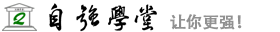
 HTML <area> 标签
HTML <area> 标签