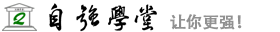PHP 实例 AJAX 投票
AJAX 投票
在下面的实例中,我们将演示一个投票程序,通过它,投票结果在网页不进行刷新的情况下被显示。
Do you like PHP and AJAX so far?
实例解释 - HTML 页面
当用户选择上面的某个选项时,会执行名为 "getVote()" 的函数。该函数由 "onclick" 事件触发:
<html>
<head>
<script>
function getVote(int)
{
if (window.XMLHttpRequest)
{// code for IE7+, Firefox, Chrome, Opera, Safari
xmlhttp=new XMLHttpRequest();
}
else
{// code for IE6, IE5
xmlhttp=new ActiveXObject("Microsoft.XMLHTTP");
}
xmlhttp.onreadystatechange=function()
{
if (xmlhttp.readyState==4 && xmlhttp.status==200)
{
document.getElementById("poll").innerHTML=xmlhttp.responseText;
}
}
xmlhttp.open("GET","poll_vote.php?vote="+int,true);
xmlhttp.send();
}
</script>
</head>
<body>
<div id="poll">
<h3>Do you like PHP and AJAX so far?</h3>
<form>
Yes:
<input type="radio" name="vote" value="0" onclick="getVote(this.value)">
<br>No:
<input type="radio" name="vote" value="1" onclick="getVote(this.value)">
</form>
</div>
</body>
</html>
<head>
<script>
function getVote(int)
{
if (window.XMLHttpRequest)
{// code for IE7+, Firefox, Chrome, Opera, Safari
xmlhttp=new XMLHttpRequest();
}
else
{// code for IE6, IE5
xmlhttp=new ActiveXObject("Microsoft.XMLHTTP");
}
xmlhttp.onreadystatechange=function()
{
if (xmlhttp.readyState==4 && xmlhttp.status==200)
{
document.getElementById("poll").innerHTML=xmlhttp.responseText;
}
}
xmlhttp.open("GET","poll_vote.php?vote="+int,true);
xmlhttp.send();
}
</script>
</head>
<body>
<div id="poll">
<h3>Do you like PHP and AJAX so far?</h3>
<form>
Yes:
<input type="radio" name="vote" value="0" onclick="getVote(this.value)">
<br>No:
<input type="radio" name="vote" value="1" onclick="getVote(this.value)">
</form>
</div>
</body>
</html>
getVote() 函数会执行以下步骤:
- 创建 XMLHttpRequest 对象
- 创建在服务器响应就绪时执行的函数
- 向服务器上的文件发送请求
- 请注意添加到 URL 末端的参数(q)(包含下拉列表的内容)
PHP 文件
上面这段通过 JavaScript 调用的服务器页面是名为 "poll_vote.php" 的 PHP 文件:
<?php
$vote = $_REQUEST['vote'];
//get content of textfile
$filename = "poll_result.txt";
$content = file($filename);
//put content in array
$array = explode("||", $content[0]);
$yes = $array[0];
$no = $array[1];
if ($vote == 0)
{
$yes = $yes + 1;
}
if ($vote == 1)
{
$no = $no + 1;
}
//insert votes to txt file
$insertvote = $yes."||".$no;
$fp = fopen($filename,"w");
fputs($fp,$insertvote);
fclose($fp);
?>
<h2>Result:</h2>
<table>
<tr>
<td>Yes:</td>
<td>
<img src="poll.gif"
width='<?php echo(100*round($yes/($no+$yes),2)); ?>'
height='20'>
<?php echo(100*round($yes/($no+$yes),2)); ?>%
</td>
</tr>
<tr>
<td>No:</td>
<td>
<img src="poll.gif"
width='<?php echo(100*round($no/($no+$yes),2)); ?>'
height='20'>
<?php echo(100*round($no/($no+$yes),2)); ?>%
</td>
</tr>
</table>
$vote = $_REQUEST['vote'];
//get content of textfile
$filename = "poll_result.txt";
$content = file($filename);
//put content in array
$array = explode("||", $content[0]);
$yes = $array[0];
$no = $array[1];
if ($vote == 0)
{
$yes = $yes + 1;
}
if ($vote == 1)
{
$no = $no + 1;
}
//insert votes to txt file
$insertvote = $yes."||".$no;
$fp = fopen($filename,"w");
fputs($fp,$insertvote);
fclose($fp);
?>
<h2>Result:</h2>
<table>
<tr>
<td>Yes:</td>
<td>
<img src="poll.gif"
width='<?php echo(100*round($yes/($no+$yes),2)); ?>'
height='20'>
<?php echo(100*round($yes/($no+$yes),2)); ?>%
</td>
</tr>
<tr>
<td>No:</td>
<td>
<img src="poll.gif"
width='<?php echo(100*round($no/($no+$yes),2)); ?>'
height='20'>
<?php echo(100*round($no/($no+$yes),2)); ?>%
</td>
</tr>
</table>
当所选的值从 JavaScript 发送到 PHP 文件时,将发生:
- 获取 "poll_result.txt" 文件的内容
- 把文件内容放入变量,并向被选变量累加 1
- 把结果写入 "poll_result.txt" 文件
- 输出图形化的投票结果
文本文件
文本文件(poll_result.txt)中存储来自投票程序的数据。
它存储的数据如下所示:
0||0
第一个数字表示 "Yes" 投票,第二个数字表示 "No" 投票。
注释:请记得只允许您的 Web 服务器来编辑该文本文件。不要让其他人获得访问权,除了 Web 服务器 (PHP)。