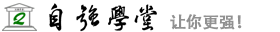XSLT 在客户端
如果您的浏览器支持 XSLT,那么在浏览器中它可被用来将文档转换为 XHTML。
JavaScript 解决方案
在前面的章节,我们已向您讲解如何使用 XSLT 将某个 XML 文档转换为 XHTML。我们是通过以下途径完成这个工作的:向 XML 文件添加 XSL 样式表,并通过浏览器完成转换。即使这种方法的效果很好,在 XML 文件中包含样式表引用也不总是令人满意的(例如,在无法识别 XSLT 的浏览器这种方法就无法奏效)。
更通用的方法是使用 JavaScript 来完成转换。
通过使用 JavaScript,我们可以:
- 进行浏览器确认测试
- 根据浏览器和用户需求来使用不同的样式表
这就是 XSLT 的魅力所在!XSLT 的设计目的之一就是使数据从一种格式转换到另一种格式成为可能,同时支持不同类型的浏览器以及不同的用户需求。
客户端的 XSLT 转换一定会成为未来浏览器所执行的主要任务之一,同时我们也会看到其在特定的浏览器市场的增长(盲文、听觉浏览器、网络打印机,手持设备,等等)。
XML 文件和 XSL 文件
请看这个在前面的章节已展示过的 XML 文档:
<?xml version="1.0" encoding="ISO-8859-1"?>
<catalog>
<cd>
<title>Empire Burlesque</title>
<artist>Bob Dylan</artist>
<country>USA</country>
<company>Columbia</company>
<price>10.90</price>
<year>1985</year>
</cd>
.
.
</catalog>
<catalog>
<cd>
<title>Empire Burlesque</title>
<artist>Bob Dylan</artist>
<country>USA</country>
<company>Columbia</company>
<price>10.90</price>
<year>1985</year>
</cd>
.
.
</catalog>
以及附随的 XSL 样式表:
<?xml version="1.0" encoding="ISO-8859-1"?>
<xsl:stylesheet version="1.0"
xmlns:xsl="http://www.w3.org/1999/XSL/Transform">
<xsl:template match="/">
<html>
<body>
<h2>My CD Collection</h2>
<table border="1">
<tr bgcolor="#9acd32">
<th align="left">Title</th>
<th align="left">Artist</th>
</tr>
<xsl:for-each select="catalog/cd">
<tr>
<td><xsl:value-of select="title" /></td>
<td><xsl:value-of select="artist" /></td>
</tr>
</xsl:for-each>
</table>
</body>
</html>
</xsl:template>
</xsl:stylesheet>
<xsl:stylesheet version="1.0"
xmlns:xsl="http://www.w3.org/1999/XSL/Transform">
<xsl:template match="/">
<html>
<body>
<h2>My CD Collection</h2>
<table border="1">
<tr bgcolor="#9acd32">
<th align="left">Title</th>
<th align="left">Artist</th>
</tr>
<xsl:for-each select="catalog/cd">
<tr>
<td><xsl:value-of select="title" /></td>
<td><xsl:value-of select="artist" /></td>
</tr>
</xsl:for-each>
</table>
</body>
</html>
</xsl:template>
</xsl:stylesheet>
请注意,这个 XML 文件没有包含对 XSL 文件的引用。
重要事项:上面这句话意味着,XML 文件可使用多个不同的 XSL 样式表来进行转换。
在浏览器中把 XML 转换为 XHTML
这是用于在客户端把 XML 文件转换为 XHTML 的源代码:
实例
<html>
<head>
<script>
function loadXMLDoc(dname)
{
if (window.ActiveXObject)
{
xhttp=new ActiveXObject("Msxml2.XMLHTTP.3.0");
}
else
{
xhttp=new XMLHttpRequest();
}
xhttp.open("GET",dname,false);
xhttp.send("");
return xhttp.responseXML;
}
function displayResult()
{
xml=loadXMLDoc("cdcatalog.xml");
xsl=loadXMLDoc("cdcatalog.xsl");
// code for IE
if (window.ActiveXObject)
{
ex=xml.transformNode(xsl);
document.getElementById("example").innerHTML=ex;
}
// code for Mozilla, Firefox, Opera, etc.
else if (document.implementation && document.implementation.createDocument)
{
xsltProcessor=new XSLTProcessor();
xsltProcessor.importStylesheet(xsl);
resultDocument = xsltProcessor.transformToFragment(xml,document);
document.getElementById("example").appendChild(resultDocument);
}
}
</script>
</head>
<body onload="displayResult()">
<div id="example" />
</body>
</html>
<head>
<script>
function loadXMLDoc(dname)
{
if (window.ActiveXObject)
{
xhttp=new ActiveXObject("Msxml2.XMLHTTP.3.0");
}
else
{
xhttp=new XMLHttpRequest();
}
xhttp.open("GET",dname,false);
xhttp.send("");
return xhttp.responseXML;
}
function displayResult()
{
xml=loadXMLDoc("cdcatalog.xml");
xsl=loadXMLDoc("cdcatalog.xsl");
// code for IE
if (window.ActiveXObject)
{
ex=xml.transformNode(xsl);
document.getElementById("example").innerHTML=ex;
}
// code for Mozilla, Firefox, Opera, etc.
else if (document.implementation && document.implementation.createDocument)
{
xsltProcessor=new XSLTProcessor();
xsltProcessor.importStylesheet(xsl);
resultDocument = xsltProcessor.transformToFragment(xml,document);
document.getElementById("example").appendChild(resultDocument);
}
}
</script>
</head>
<body onload="displayResult()">
<div id="example" />
</body>
</html>
尝试一下 »
提示:假如您不了解如何编写 JavaScript,请学习我们的 JavaScript 教程。
实例解释:
loadXMLDoc() 函数
loadXMLDoc() 函数是用来加载 XML 和 XSL 文件。
它检查用户拥有的和加载文件的浏览器类型。
displayResult() 函数
该函数用来显示使用 XSL 文件定义样式的 XML 文件。
- 加载 XML 和 XSL 文件
- 测试用户拥有的浏览器类型
- 如果用户浏览器支持 ActiveX 对象:
- 使用 transformNode() 方法把 XSL 样式表应用到 XML 文档
- 设置当前文档(id="example")的 body 包含已经应用样式的 XML 文档
- 如果用户的浏览器不支持 ActiveX 对象:
- 创建一个新的 XSLTProcessor 对象并导入 XSL 文件
- 使用 transformToFragment() 方法把 XSL 样式表应用到 XML 文档
- 设置当前文档(id="example")的 body 包含已经应用样式的 XML 文档